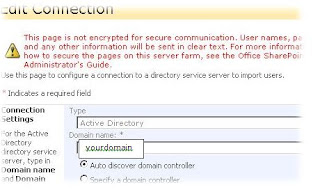AD attributes not in sync with some of the subsites:
Created a new user profile attribute but these attributes are not available when adding a new column using "person or group" column type... what could be wrong??
Follow the steps to achieve the expected sync on all sites:
Stsadm -o sync -listolddatabases 0
Stsadm -o sync -deleteolddatabases 0 (deletes from cache old databases)
Stsadm -o sync -IgnoreIsActive 1
Stsadm -o sync -synctiming M:1
check profile sync (CA» Operations» Global Configuration» Timer Job Status» scroll down to Profile Synchronization and check for any errors)
check quick profile sync (CA» Operations» Global Configuration» Timer Job Status» scroll down to Quick Profile Synchronization and check for status to track down success/ aborted errors)
run again Stsadm -o sync -listolddatabases 0
if all the content databases are not listed as a result of the above command, try removing content database and attach again.. if you are on production environment, plan and schedule after office hours.. recommended to do db remove/ attach on pre-production first.
how to do this?
Go to Central Administration > Application Management > Content Databases
select each content database, copy exactly the same name of content DB (ex: WSS_Content_HR). Remove content database. Now Add content database. specify exactly the same database name (ex: WSS_Content_HR). Click ok.
Stsadm -o sync -listolddatabases 0
Also try to Clear the SharePoint Configuration Cache.. refer here . Any issues share here your comments. Please note that you need to stop the windows sharepoint services timer job from services before clearing sharepoint config cache.
Created a new user profile attribute but these attributes are not available when adding a new column using "person or group" column type... what could be wrong??
Stsadm -o sync -IgnoreIsActive 1
run again Stsadm -o sync -listolddatabases 0
if all the content databases are not listed as a result of the above command, try removing content database and attach again.. if you are on production environment, plan and schedule after office hours.. recommended to do db remove/ attach on pre-production first.
how to do this?
Go to Central Administration > Application Management > Content Databases
select each content database, copy exactly the same name of content DB (ex: WSS_Content_HR). Remove content database. Now Add content database. specify exactly the same database name (ex: WSS_Content_HR). Click ok.
Stsadm -o sync -listolddatabases 0
hover mouse over the content database and see the database ID if its in sync with the results you just retrieved after running the command stsadm -o sync -listolddatabases 0
------------------------------------------------------------------------------------------------------
ID: b4fc6c18-a622-498d-8f33-426225dfb22d Synchronized: 6/27/2011 4:31:03 PM
ID: 943f1a54-245c-4b66-8127-90e7e71066de Synchronized: 6/27/2011 4:31:03 PM
ID: 4be6b4ee-bb5d-4374-8eb0-a755f0b3350a Synchronized: 6/27/2011 4:31:02 PM
ID: 943f1a54-245c-4b66-8127-90e7e71066de Synchronized: 6/27/2011 4:31:03 PM
ID: 4be6b4ee-bb5d-4374-8eb0-a755f0b3350a Synchronized: 6/27/2011 4:31:02 PM
------------------------------------------------------------------------------------------------------
change back the sync timing to 1 hour to avoid any conflicts.
Stsadm -o sync -synctiming H:1
Also try to Clear the SharePoint Configuration Cache.. refer here . Any issues share here your comments. Please note that you need to stop the windows sharepoint services timer job from services before clearing sharepoint config cache.