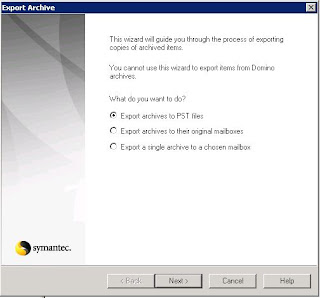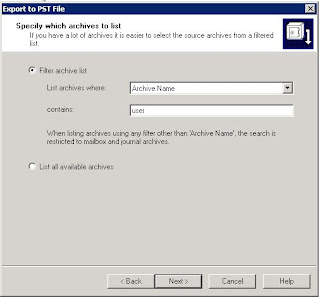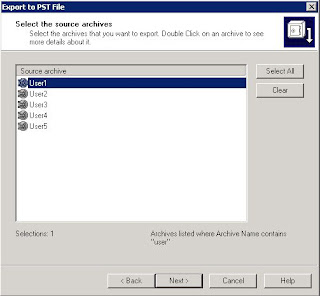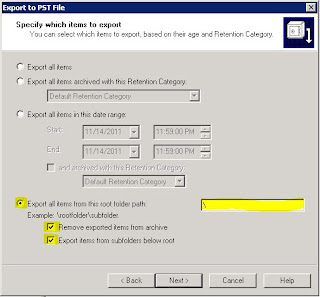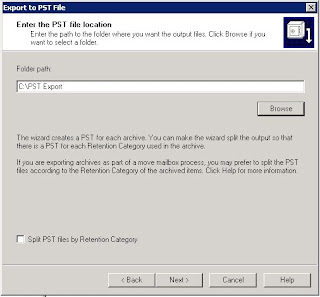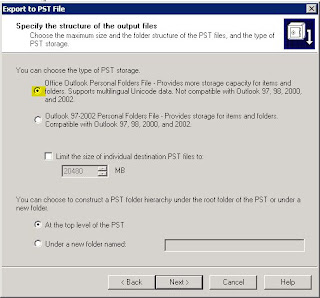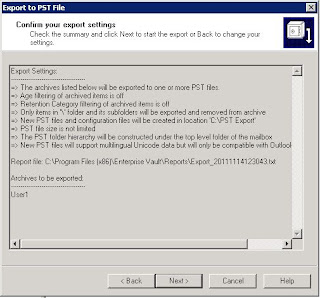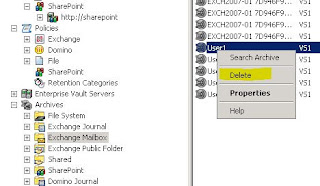New Year 2017 resolution is dedicated to me, myself and my family!
As we all know technology is to connect people, but today's social media like fb, instagram, whatsapp are so much connected that we are disconnected from the people around us.
Social media is very common for most of us. Texting was actually meant for sms to me a few years back when I bought my first smartphone. Texting and sharing and caring things became fun and fun became habit and habit became addiction. Technology and fun psychologically drifted my thoughts to opt from android to iphone. Transition made so much connected that while driving, while stopping @signals, while reading, while eating, while @work, @dawn, @desk and all kinds of productivity got compromised because of the so called addiction.
I have over 23 WhatsApp groups and very often getting distracted to phone. Sometimes a group filled with over scores of messages gets bombarded in a day that too with so much irritating buzzing discords. The strategy of not active in fb since last few years has saved enough time to think positively, hence at the stroke of midnight of 31st Dec 2016 a decision has been made to uninstall WhatsApp from my handheld device and that's definitely not the end of the world, I will miss it, but this was necessary. My inner conscience describes being 'myself' is when we connect to social community including family and friends 'without compromising'.
Thanks for understanding and you can always email2rinith@gmail.com or reach me anytime over phone.
blog to follow..
resolution also includes
..lifestyle modification
..a cup of green tea w/o sugar
..reorganising stuff with family
..me as chef
i'm gonna write my experiences about the life style changes in the coming days