Changes made in the User attributes of Active Directory are not reflected in SharePoint portal (MOSS2007)
Queries:
ii) unable to pull the AD attributes and fields on intranet site
I have made a connection to our Active Directory and the Synchronization of profiles is working like a charm
Solution is:
Access the SharePoint CA (central admin) using the Farm Admin account, under Shared Services Administration » select the SharedServices » click user profiles and properties »
click custom source »
Queries:
i) created a new User Property attribute and mapped it to the MiddleName. now can’t see it in the list when defining the column type as ‘Person or Group’.
ii) unable to pull the AD attributes and fields on intranet site
I have made a connection to our Active Directory and the Synchronization of profiles is working like a charm
Solution is:
Access the SharePoint CA (central admin) using the Farm Admin account, under Shared Services Administration » select the SharedServices » click user profiles and properties »
click custom source »
and then EDIT the existing connection
just maintain the same fields except for the authentication information where you have to reapply the credentials preferably with domain power user rights.
and then click ok. After which you have to start the crawling services so that the AD fields are fetched immediately.. if on production environment please note to avoid such crawling (full or incremental) after business hours as this will utilise higher resource bandwidth.
the above screen-shots were the recommended solutions from microsoft recently on our portal which I have snipped from our prodcution servers to share with the SharePoint professionals.
leave your comments if interesting or need further descriptive solution.
-Rinith




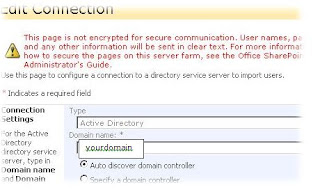

0 comments:
Post a Comment